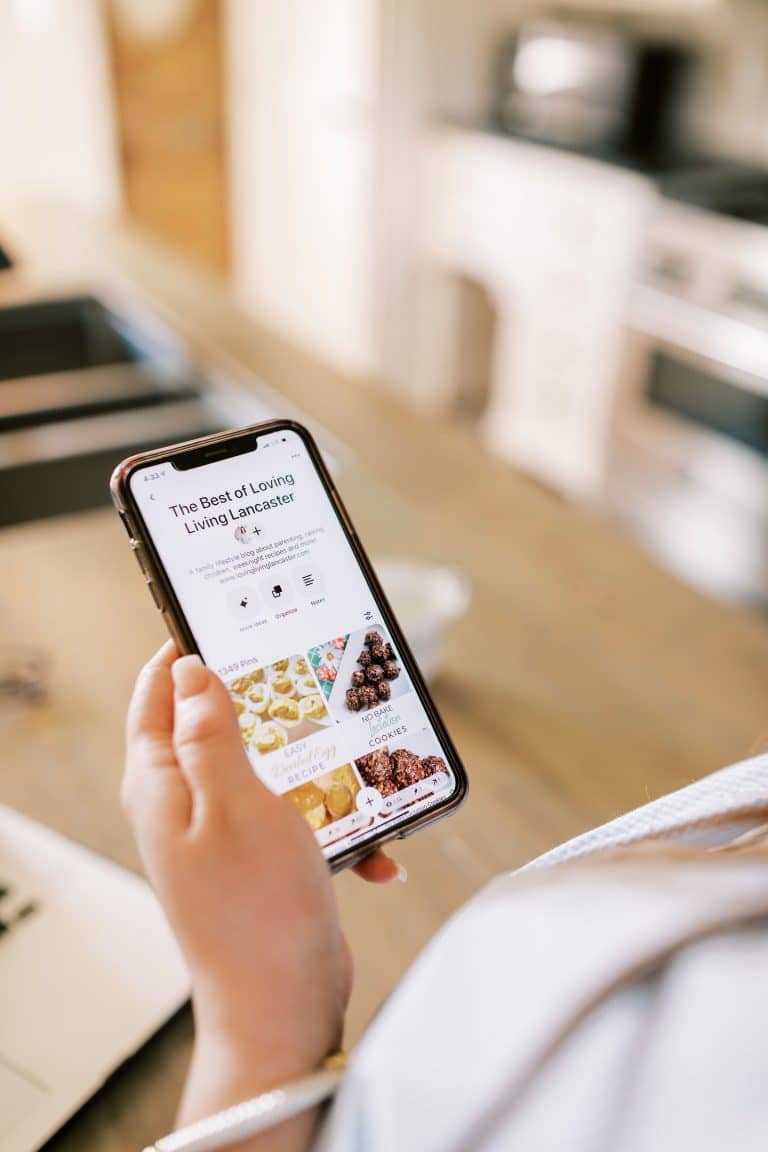Visit Site Button Missing From Pins + How to Get It Back
I shared the below updates in early April with my Facebook community. I know that many of you are searching publicly for answers, so I wanted to post this as a blog post update as well. I also share later on in this post what my thoughts are on rich pins and if you should turn them on or off in 2025.
April 8, 2025 Update:
I am excited to share an update directly from Pinterest on the ‘visit site’ button being removed from some pins. This update is from the Chief Content Officer at Pinterest and while this whole process has a long way to go, I am excited that we’re hearing from Pinterest leadership on this and that they have in fact solidified that the ‘visit site’ button is here to stay.
Here the exact update from their Chief Content Officer:
“Thanks for raising this. Links are here to stay, and the “visit site” button is not removed. For a very small percentage of Pins that link out to an inconsistent Pinner experience (e.g. Pins that don’t match the landing page they are linking to), the “visit site” button may be found in the “…” dropdown. Here’s a link with helpful information on how to provide helpful signals to our system to better understand your sites: https://help.pinterest.com/en/article/links-not-displaying-on-pins”
As I outlined below in previous updates (I’ll leave those updates below in case you missed them originally), I think this will create a better user and creator experience in the long-run. This means that pins will link to high quality content vs. spammy/AI ‘junk’. This is what we want!
Yes, this update will cause some short term ‘growing pains’ as their bots learn to differentiate high-quality content vs. low-quality content but I urge you to be patient and vocal with Pinterest about these changes- if you see something not working properly, please reach out to them.
This also directly solidifies what I’ve said previously here, regarding changing pin titles/descriptions, etc. The URL above directly states: “Make sure the images, text, and keywords in your Pin match the details in the landing page.”
I’m hopeful they will roll out a reporting system soon to report these issues with high-quality pins/landing pages but in the interim, if you notice this on your pins I suggest submitting a ticket via their help desk. If you’re a current client, I am actively monitoring this for you but if you notice one, please feel free to send it directly to me.
I will keep you updated as things change or I receive more updates.
April 3, 2025 Update:
Quick update on the ‘visit site’ button debacle – as I mentioned I thought it was a glitch and it seems that it is (at least when it happens to high quality pins leading to high quality content). It’s something that Pinterest is pushing out which in the long run, I think will really help many creators.
Pinterest as I’ve alluded to, is seemingly turning up their spam filters and making sure sites/pages are high quality, give a good user experience, match the pin itself, etc.
This is a good thing for all of us but it is causing some growing pains.
As I thought and said, it’s not the user experience they are going for on all pins…just low quality pins. It’s taking their systems some time to figure this out but I think in the long run this will drive more traffic to our sites than less.
Pinterest has told me in 2 separate instances today/late last night, when I pushed them on this the below:
“If the link you’ve attached to your Pin lacks one of the following requirements, the ‘visit site’ button is hidden.
- The link successfully loads and does not lead to a 404 status or a 404 page
- The link is relevant to the Pin, for example if your Pin is a soccer ball you cannot have a link that leads to a water bottle”
What you can do:
- continue to create high quality content
- make sure your pins aren’t too far off from your actual post (title, description, etc.) – this seems to be something that they are monitoring and will do more of as more and more spammers try to game the system with a ton of keyword dumping
- make sure your posts/pages are optimized for site speed (another metric that is becoming more and more important)
- look at your ad density, if it’s not easy to get to the post content for ads / pop ups etc, you might want to consider turning it down
- update older posts, are there search terms on Pinterest you could add into the post, questions people are asking etc.
- monitor your pins for this experience, if you see any with the button/link removed, reach out to Pinterest. they have bots that crawl these things and bots are bound to make errors unfortunately.
April 2, 2025 Update:
What is happening: Pinterest seems to be testing or shifting or shuffling or -not even sure what the word is haha – something new as of the last 48 hours.
I haven’t seen this in a widespread format but it’s something to watch for.
We know the visit site buttons have been moved/adjusted on some pins in the latest updates, some saw them removed/put back sporadically but in the last 48 hours I’m seeing a handful of pins that have had the button completely removed and the only way to click to the pin is by clicking the three dots at the top of the pin and then going to the link.
Obviously this is a horrific user experience that also affects traffic.
What I recommend: I would suggest checking your account and pins (top pins/new pins specifically) for this experience. If you see it, submit a help ticket or 10 to them. Push back, tell them you want to be removed from this experience and that it’s also a bad user experience.
I am proactively watching client accounts for this, and will reach out to them if I see it.
What I think: Obviously I don’t know exactly what they are doing over there but I think this is a result of the new AI generated tags they are putting on AI generated pins.
The AI generated tag goes in the same area as the ‘visit site’ button on an image, so they have to shuffle/shift things around to make room for that in a more widespread distribution (this is good for creators- we WANT AI content clearly marked for users). I don’t think this ‘visit site- 3 dots thing’ will be a new experience or something that will be widespread/stick around. (That’s my opinion so take it for what it’s worth).
Pinterest knows users want to click to authentic and high quality sites, THEY have said they want pins to lead to high quality landing pages and they know that’s how users use the platform. To completely just decimate the user experience after working to tag AI generated content (Ie. listening to users and creators by enabling this), just doesn’t make sense.
So, I do think Pinterest will continue to be a bit bumpy for awhile but I do think they’ll get a handle on things and as we can all see, things are rapidly evolving so- I would suggest buckling up, pushing forward and trying to ignore your metrics for a bit while this all gets sorted. I know it’s not the greatest news or the best news but I believe in 100% honesty and transparency. If you take your ‘foot off the gas’ with Pinterest now, you’re only setting your account up for deeper dives unfortunately.
Should You Have Rich Pins Turned On in 2025 and How to Turn Them On
If you’ve followed me for a while, whether in my community or on my email list, you know I’ve typically recommended keeping Rich Pins turned off. And for good reason.
For the last couple of years, turning Rich Pins off allowed us to control the way our Pin descriptions appeared, giving us more flexibility with keywords, formatting, and how content was displayed on the feed. I’ve helped countless bloggers and small business owners grow on Pinterest with that strategy and usually turning rich pins off has resulted in a higher CTR.
But things have changed in 2025 on Pinterest, and so has my recommendation when it comes to rich pins. Things like this are why I consistently test strategies, track data and provide updates like this.
What’s New in 2025: The “Visit Site” Button & Pinterest’s Shift
In early 2025, Pinterest quietly rolled out changes to the “Visit Site” button on Pins, and I’ve been talking about it in both my private community and email updates. The biggest change?
Pinterest now seems to be prioritizing the visit site button on pins that lead to high-quality content.
That means Pins that don’t have Rich Pin data often show up with fewer click opportunities, and in some cases, the “Visit Site” button is missing or less prominent altogether.
This is huge. Especially if your goal is to drive traffic to your site. This does NOT mean if you have rich pins on that you will always have the visit site button on pins, or that things won’t change down the road but as of this post, my recommendation is to turn rich pins on. The more data from your site that Pinterest can verify, the better.
So…Why Turn ON Rich Pins Now?
Because Rich Pins help Pinterest validate your content.
With Rich Pins enabled, Pinterest pulls metadata directly from your website…your blog title, post description, recipe ingredients, and more. That data makes it easier for Pinterest to:
- Show your Pins in the right searches
- Display the “Visit Site” button more clearly (again rich pins being on doesn’t automatically cause the visit site button to be displayed but it DOES give your pins a higher chance of it from all data points that I have)
- Trust your content and give it more visibility
In short: Rich Pins now help your content get found and clicked…and that’s a shift from how things worked even a few months ago.
How to Enable Rich Pins in 2025 (Step-by-Step)
If you’re ready to make the switch (and I highly recommend you do), here’s exactly how to get Rich Pins working on your site.
Step 1: Make Sure Pinterest Can Crawl Your Site
Before doing anything else, head to Pinterest’s crawler documentation and check your site’s robots.txt file. You want to make sure Pinterestbot isn’t blocked. If you aren’t sure how to do this, you will want to reach out to your host or web developer.
Step 2: Add Metadata to Your Site
Your website needs the correct metadata for Pinterest to pull in Rich Pin info.
On WordPress?
Install and activate Yoast SEO or Rank Math.
- In Yoast, go to “SEO” → “Social” → make sure “Add Open Graph meta data” is turned ON.
- Then, your blog post title and meta description will automatically be shared in Rich Pins.
WPRM also has a setting to turn on rich pins if you use it as a recipe blogger.
If you are unsure of how to do this, I suggest reaching out to your web developer and reading this documentation from Pinterest.
My thoughts on Pinterest removing the visit site button from some pins
Yes, I know this is a pivot from what I used to recommend. But after seeing how Pinterest is now handling the “Visit Site” button and how important metadata has become in 2025, I’m officially saying: turn Rich Pins ON.
They help Pinterest trust your content, show your link, and give you better visibility.
If you are seeing the visit site button removed from your pins or some major traffic drops, I suggest reaching out to Pinterest directly with these issues. Each account is different and their systems are working to improve how they mark high-quality vs. low-quality pins. I am hopeful with our input as creators, they will get their systems up to par and this will create an even better Pinterest experience for all of us.